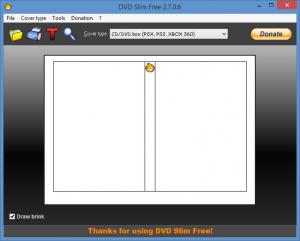DVD Slim
Free 2.8.0.3
Size: 5.32 MB
Downloads: 3742
Platform: Windows (All Versions)
Elefant Software offers DVD Slim to all the others out there who need to create covers for their CDs, DVDs, Blu-Ray discs, and so on. It is a simple tool that provides support for lots of cover types: CD, DVD, mini CD, mini DVD, Blu-ray, VHS, Nintendo Wii, PlayStation Portable, and more. There are three ways of accessing a complete list of cover types: click the Cover Type button from the upper left hand side of the interface, use the Cover Type dropdown that stays at the top of the interface, access the Options menu and use the Cover Format dropdown.
DVD Slim works with any Windows edition from windows 9x and Windows 2K up to Windows 7 and Windows 8. A simple setup wizard will help you get DVD Slim up and running on your Windows PC. It won’t take long and you won’t have any problems getting DVD Slim up and running.
I liked two things about DVD Slim’s interface. First up, I liked that the interface is very simple and nicely lists all the cover types it supports. Next up, I liked that the interface provides support for multiple languages. So to sum it up, we have a simple interface that provides support for multiple languages and allows you to easily select a cover type.
As mentioned above, DVD Slim provides support for lots of cover types: CD, DVD, mini CD, mini DVD, Blu-ray, VHS, Nintendo Wii, PlayStation Portable, and more. After you select a cover type, you can add a custom image and a custom title. After that you can easily print out the cover. If you don’t want to print out your work, you can save it and get back to it at a later time.
DVD Slim is free software. If you find it useful, consider making a donation.
DVD Slim is free, it is very easy to use, and it provides support for lots of cover types. Get it and use it to create covers for your CDs, DVDs, and so on.
Pros
DVD Slim works with any Windows edition you can think of. DVD Slim’s interface provides support for multiple languages. DVD Slim’s interface is very easy to use. DVD Slim provides support for lots of cover types: CD, DVD, mini CD, mini DVD, Blu-ray, VHS, Nintendo Wii, PlayStation Portable, and more. DVD Slim is free software (consider making a donation).
Cons
None that I could think of.
DVD Slim
Free 2.8.0.3
Download
DVD Slim Awards

DVD Slim Editor’s Review Rating
DVD Slim has been reviewed by George Norman on 22 Jan 2015. Based on the user interface, features and complexity, Findmysoft has rated DVD Slim 5 out of 5 stars, naming it Essential